Become a Computer Programmer in .NET(Visual Basic)
Why choose this course?
This course provides a comprehensive introduction to Visual Basic.NET.
It assumes the student has no previous knowledge of Visual Basic or computer programming.
By the end of the course, the student should be able to easily understand all the major aspects of Visual Basic.NET and use it to produce their own windows based applications.
Is this course right for me?
If you are experienced in IT but would like to expand your skills and career opportunities this course will give you the knowledge to do so. complement your knowledge. Visual basic is more sophisticated than html and can produce more sophisticated websites.
ACS student comments: "I am finding the course very valuable it is keeping me focused and the content is excellent. I have a tendency to go off on tangents but the structure of the course keeps me on track".
Bill Anderson, Aust - Visual Basic.Net course
Take your career into the future and learn Microsoft .NET
- Understand the fundamentals of programming using VB.NET
- Produce your own windows based applications
- Study this course in your own time and at your own pace
- Improve your job prospects with this useful qualification
“Microsoft® .NET is a set of Microsoft software technologies for connecting information, people, systems, and devices. It enables a high level of software integration through the use of Web services—small, discrete, building-block applications that connect to each other as well as to other, larger applications over the Internet.”
Microsoft’s ‘.NET’ platform was released in 2001 as a new feature to their Windows family of products. This affects many aspects of Information Technology because Windows products are responsible for a major share of home and office computers systems and website servers on the Internet. The technology behind .NET allows programmers (often called ‘developers’) to create software programs or applications that utilise the wide spectrum of information technology resources used every day by people around the world.
Study online at your own pace
Using our modern online portal for study is a simple and effective way of learning. Once enrolled, you will receive your online account to our login.training system that will give you all the lessons assignments and self-assessment tests so you can start studying straight away.
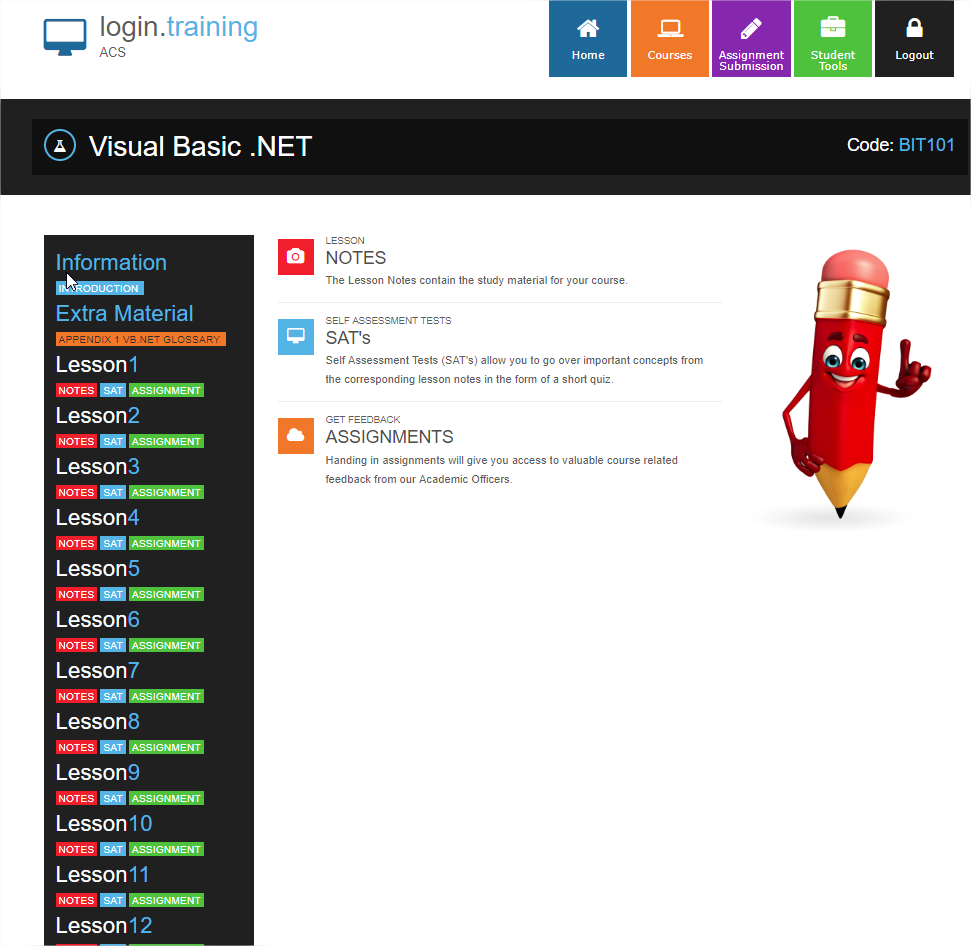
CONTENT
This subject has 12 lessons as follows:
- Introduction
- History of BASIC
- What is microsoft .NET
- Programs
- Keywords
- Sequence
- Selection
- Repetition
- Methods
- Object libraries
- Writing programs
- Integrated Development Environment
- Your first program : Hello World
- A console program
- Hello World explained
- A windows based program
- Variables
- What are variables
- Arrays
- Hungarian notation
- Kinds of variables (Data types)
- Assigning variable values
- Operator precedence
- Strings
- Hard coding variables
- Programming exercise
- Using variables
- Comments
- Understanding conditional statements
- Program flow and branching
- Sequence
- Selection
- if statements
- if...else statements
- Nested ifs vs elself
- The select statement
- Repetition (looping)
- For loop
- While loops
- Do loops
- Evaluating conditions with boolean expressions
- Comparison operators
- And, or and not
- Formatting code (indenting)
- Programming exercise: countdownTimer1_Tick() explained
- Button1_Click() explained
- I/O handling
- What is a file
- Data files
- Program files
- Saving files
- I/O
- Accessing files
- Sequential files
- Random files
- Binary files
- Opening files
- Namespaces
- Streamreader and streamwriter classes
- Streams
- Programming exercises: Writing a file (output), Reading a file (input)
- Exercises explained
- Reading files by line
- Controls and Objects : An Introduction
- Controls
- Objects
- Programming exercises
- Simple poker machine
- Stepwise development
- Structured Programming using Modules
- Modular program techniques
- Top down vs bottom up
- Modules and methods
- Methods
- Method header
- Parameters
- Arguments
- Cohesion and coupling
- Variable scope
- Local vs global variables
- Passing values
- Procedures vs functions
- Programming exercise: Simple calculator
- Properties, Methods, Events and Classes
- Objects and classes
- OOP concepts
- Fields, properties, methods and events
- Encapsulation, inheritance and polymorphism
- Overloading, overriding and shadowing
- Access levels
- Constructors and destructors
- Programming exercise: Cat class
- Inheritance
- What is inheritance
- When to use inheritance
- Inheritance rules
- Inheritance modifiers
- Overriding properties and methods
- MyBase
- MyClass
- Programming exercise: club members
- Polymorphism
- What is polymorphism
- Using polymorphism
- Programming Exercise: Club members
- Using Controls
- Types of controls
- Button
- Label
- Text box
- List box
- Combo box
- Check box
- Radio button
- HScroll bar
- VScroll bar
- Picture box
- FolderBrowserDialog
- Group box
- Timer
- Using controls
- Debugging
- Programming errors
- Types of bugs
- Syntax errors
- Logic errors
- Runtime errors
- Finding bugs
- Breakpoints
- Trapping Errors with Try ... Catch
- Developing a Complete VB.NET Application
- System development lifecycle
- System request
- Analysis and design
- Programming
- Testing and acceptance
- Installation, implementation
- Maintenance
- Using interface design (UID)
- Appendix 1 Glossary of Visual Basic .NET Terminology
- Appendix 2 Visual Basic .NET Resources
Each lesson culminates in an assignment which is submitted to the school, marked by the school's tutors and returned to you with any relevant suggestions, comments, and if necessary, extra reading.
DURATION: 100 hours
Program Fundamentals
A computer is a machine that performs a given set of
instructions – these instructions are called a program. A computer program is
the formalised set of instructions about how to perform a given task or tasks,
and is not unlike a recipe for baking a cake. Just like a recipe, in a computer
program you identify the ingredients (called variables in a program) and in a
careful sequence of instructions (called statements in a program), describe
what to do with them to achieve the final result.
When we write computer programs, we use what is called a
‘high level language’ or programming language. Visual Basic.NET is an example of a high level programming
language. Most programming languages have similarities to English (e.g. words
and structures) that can be fairly easily understood by people. Using the
syntax and vocabulary of the programming language, a developer writes a
detailed set of instructions, i.e. a program, of what the computer is required
to do.
Once you have completed this course you will have an understanding of programming in .NET which will give you a platform to move in many different directions in IT. Programmers are in high demand and the industry is constantly growing.
This course can set you up so you are prepared for the many emerging industries that will take place in the future, give you the skills and tools to take on opportunities in the IT industry.
ARE YOU SET FOR THE FUTURE?
When you look around at the positions vacant for jobs, there is one career in IT that holds the most value and knowledge, Computer Programming.
A Computer programmer gains the essential skills that are the foundations of all the IT disciplines. Computer programmers are the ones who write the rules and make what the IT industry is. All software, networks, databases etc have one thing in common, they all have architecture that is build by programmers.
Learning a programming language is like learning to speak a foreign language, it is difficult at first to understand, but with practice and learning it is something that can be rewarding and useful.
Your skills that you gain from completing this course are used world wide by many different industries in many different fields, there are industries that have not even emerged yet that will require people who have programming skills.
Do yourself a favour and Jump on the ride of the future and gain the necessary skills that could change your life.
WHAT NEXT?
Register to Study - Go to “It’s Easy to Enrol” box at the top of the page and you can enrol now.
or
Get Advice – Email us at info@acsedu.co.uk OR
Use our FREE COUNSELLING SERVICE to contact a tutor
CLICK TO CONTACT US