Learn about Office Practices - Study by distance learning.
- Become more valuable in the workforce.
- Improve the running of your own business
LEARN PRACTICAL OFFICE SKILLS AND TECHNIQUES THAT CAN BE APPLIED DIRECTLY TO YOUR WORK.
 A good foundation in office practices is a great starting point for any administrative, secretarial or reception job. Employers are looking for candidates with the most skills and knowledge for their organisations. Improve your chances and learn the office basics. Once you have a general idea of how offices work and what kind of tasks are completed in an office, you will be able to easily slip into a position and grow your knowledge within your new employer's culture.
A good foundation in office practices is a great starting point for any administrative, secretarial or reception job. Employers are looking for candidates with the most skills and knowledge for their organisations. Improve your chances and learn the office basics. Once you have a general idea of how offices work and what kind of tasks are completed in an office, you will be able to easily slip into a position and grow your knowledge within your new employer's culture.
- Learn to organise the office better - A more effective office has the best equipment, arranged effectively in the office space, and with staff using procedures that make the best use of that equipment.
- Learn better office communication – Office staff need to understand how to deliver message effectively and how to respond to others.
- Learn to use the most appropriate equipment for the task at hand -Understand the operation of email and the internet, types of computer equipment and hardware, and much more.
- Learn to improve the efficiency of any office and its staff - From communication to procedures through to the physical layout of an office and its work stations.
COURSE STRUCTURE AND CONTENT
Office Practices is a 100 hour course comprising 8 lessons, as follows:
Lesson 1. The Modern Office
- The Scope and Nature of Office Work.
- Where to Work.
- Office Equipment.
- Information Technology.
- Office Processes.
Lesson 2. Communication Systems
- Common Office Communication Systems.
- Electronic Communications.
- Communication Networks.
- Electronic Mail.
Lesson 3. Interpersonal Communications
- Kinds of Communication.
- Effective Communication.
- Becoming an Effective Communicator.
- The Communication Process.
- Email and Electronic Communication.
- Communicating with Clients.
- Giving and Receiving Instructions.
Lesson 4. Phone Skills
- Telephone Techniques.
- Telephone Answering When You're Not There.
Lesson 5. Writing Letters and Other Documents
- Office Stationery.
- Good Business Writing.
- Memoranda.
- Business Letters.
- Business Reports.
- Editing and Proofreading.
Lesson 6. Computer Applications
- Computer Applications in the Office.
- Types of Computer.
- Software.
- Computer Specifications.
- Viruses.
- Optical Drives.
- Peripherals.
- Lesson 7. Office Organisation and Procedures
- Organising Data.
- Record Keeping.
- Organising Office Space.
- Organising Work.
Lesson 8. Health and Safety in the Office
- Power Leads and Outlets.
- Using VDU Equipment.
- Lifting and Manual Handling.
- Fatigue in the Workplace.
- Stress Management.
- Office Security and Legal Restraints.
- Legal Risks.
LESSON AIMS
- Identify the key elements and processes of a modern office.
- Identify the communication systems used within a business and that can link up with a business.
- Describe different interpersonal communication situations in the office and ways to improve communications with clients or customers, co-workers and managers.
- Describe and practice ways to improve business telephone skills to enhance customer relations.
- Identify the main elements of business writing and apply them to write letters and other documents.
- Identify the functions and basic procedures of common computer applications.
- Identify factors that influence the way that we organise office space and information.
- Describe ways to ensure or protect the health and safety of workers and others.
WHAT THE COURSE COVERS
Tasks that students will do include:
- Finding out about the different types of equipment offered by office supply companies.
- Looking at different types of offices and seeing what equipment is used.
- Investigating the use of and cost of different communications equipment and communications services.
- Considering the different forms of communication used in an office.
- Conducting a survey into communication within a company and considering elements such as management communications, the businesses values and how staff feel they fit in within the business environment.
- Examining the stages of a task or process and assessing what improvements could be made for the completion of this.
- Researching the types of documents used in different businesses and preparing a report looking at such aspects as who produces the documents, how they are produced and what procedures are in place for the editing and proofreading of these.
- Researching the different computer systems avaialable and comparing specification elements such as cost, brand, device type, performance capability, suitability and so on.
- Researching different office layouts, examining such elements as traffic flow.
- Examining safety and security measures taken in an office.
- Identifying the advantages and disadvantages of working from home as opposed to an office.
- Looking at telephone communications between employees and customers.
- Examining these and preparing a procedures document of guidelines for staff.
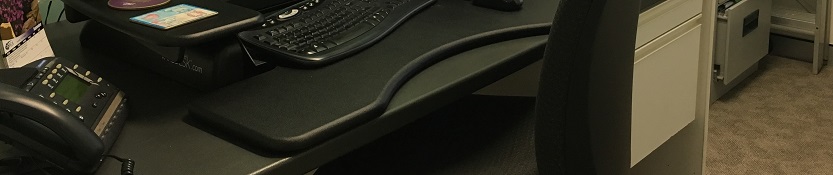
HOW WELL DO YOU UNDERSTAND THE MODERN OFFICE?
Office practices may seem little more than common sense - but that's not the case.
Decades ago, every secretarial course would have taught short hand and typing skills. Many of the office jobs that were done manually in the past are now carried out with the aid of computers. The way jobs were undertaken were not controlled so much by written procedures.
Learning to work better in a modern office is different to how it was in the past.
Skills from 20th century offices (e.g.. shorthand) are either dead or dying today; and the way things are done in offices is constantly being reviewed and adjusted, taking advantages of new technologies and better operational techniques.
If you want to work more effectively in any office, you need to develop and maintain a heightened awareness of what is changing in the way offices operate; and that awareness needs to be built on a solid, and broad based foundation in office practices. There are not a lot of courses that give you that foundation - but this one does.
An Office Must Fit the Industry it Serves
The function of an office must always be viewed as part of a broader function, which is the successful operation of an organisation or business. The office supports and facilitates the activities of a business, government department or other organisation in providing goods and/or services. This course looks at what constitutes a modern office and examines the elements that make up an office resource.
Communication is the cornerstone of any functional office and students will look at the different aspects of communication and those that are most effective to which situations. There is however much more to consider when looking at an office and the course looks at a wide range of areas from choosing the right equipment, preparing procedures and record keeping through to health and safety and office security.
Having the right sort of equipment in place and the necessary resources are perhaps the more obvious elements to enable an office to operate, but there are other less obvious factors to consider which contribute to the efficiency with which an office functions. The well-being of staff and the environment within which they are working will all contribute to the quality and efficiency of their work.
Organising Office Space
When organising or re-organising office space, furniture, equipment, work schedules, car pools, etc., the following basic questions must be considered:
- Who will be affected by the arrangement? Discuss it with those involved; explain and reassure.
- What are the operations within the section being organised (e.g. typing, mailing sorting, administrative operations)?
- What else will be occurring in this space? Consider the movement of people, equipment, processes, etc. How will these affect the flow of work? What problems might result, and how can they be avoided? What arrangement will allow the greatest efficiency and convenience?
- How much time and effort will be needed to organise space in this way?How will the business cope with the disruptions, if any?
After the arrangement is in place and organising completed, always do:
- An inspection. Use a check list to make sure that parts of the new organisation are in place correctly.
- An analysis. Evaluate the organisation or re-organisation to see that it achieves what it is intended to and whether its results are identifiable (i.e. whether it will save time, money, effort).
When organising or re-organising space, you must have a good idea of how that space will be used, by whom, how often, and when. An excellent way to determine this is to represent the information on a physical flowchart. A physical flowchart shows the placement of objects, and the movement of people in an area. This enables us to evaluate our current use of space, and design the space to allow for better, more efficient and easier movement and access to important equipment.
Physical flow charts can show that one person’s particular use of the filing cabinets and printer would be made more efficient by changing the position of their workstation. Also, there appears to be a lot of repetitive movement, with frequent movements to other sections, suggesting that the procedures might need to be monitored, and perhaps changed to increase efficiency.
A further consideration to the placing of workstations in an office is light. Is there sufficient natural or artificial light to enable an employee to work at the proposed location? Sometimes lighting may be inconsistent within an office, also locating employees near windows may cause issue with temperatures on sunny days (even when an office is equipped with air conditioning). You would also need to consider whether or not the location causes reflections on their workstation equipment or glare from their desks. These may appear to be less serious considerations, but all will affect an employees ability to carry out their work.
HOW THE COURSE WORKS
You can start the course at any time.
It is studied by distance learning, so you can study in the comfort of your own home. But this doesn't mean you are all alone in your studies. Our highly qualified and friendly tutors are there to help you every step of the way. If you have any questions at all, they are always happy to help.
Each lesson includes set tasks, and is completed with an assignment which the student submits to their course tutor. The tutor will mark the assignment and return this to the student with comments and suggestions for further reading.
WHY TAKE THIS COURSE?
- Ideal for those wishing to gain work in an office or for those who need to find more confidence to perform to their potential.
- Develop essential knowledge and skills in the operation of an office, covering such things as the nature and scope of office work, office procedures, the home office vs commercial premises, communication systems, security and much more.
- Suitable to new inductees in an office through to those looking to gain wider knowledge to progress their career path.
- Starting a business? This course will give you pointers on critical areas such as file management, office layout, procedures and equipment requirements.
START AT ANY TIME
Register to Study - Go to “It’s Easy to Enrol” box at the top of the page and you can enrol now.
or
If you have any questions for our tutors
Email us at info@acsedu.co.uk
OR
Use our FREE COURSE COUNSELLING SERVICE to contact a tutor.